Display my company logo on a mobile form
You can configure Flowfinity to show a company logo or another image when a user opens up a form. It can be placed anywhere on the form as you would place a regular field.
Example
A logo is displayed on the top of a form whenever the form is filled out.
Instructions
- Customize the application that will display the logo
-
In the Form section, add a new field
- Select ‘Static Picture' as the field type
-
Select an image file of your logo to be displayed on the form. For best results, a PNG file with a transparent background is recommended.
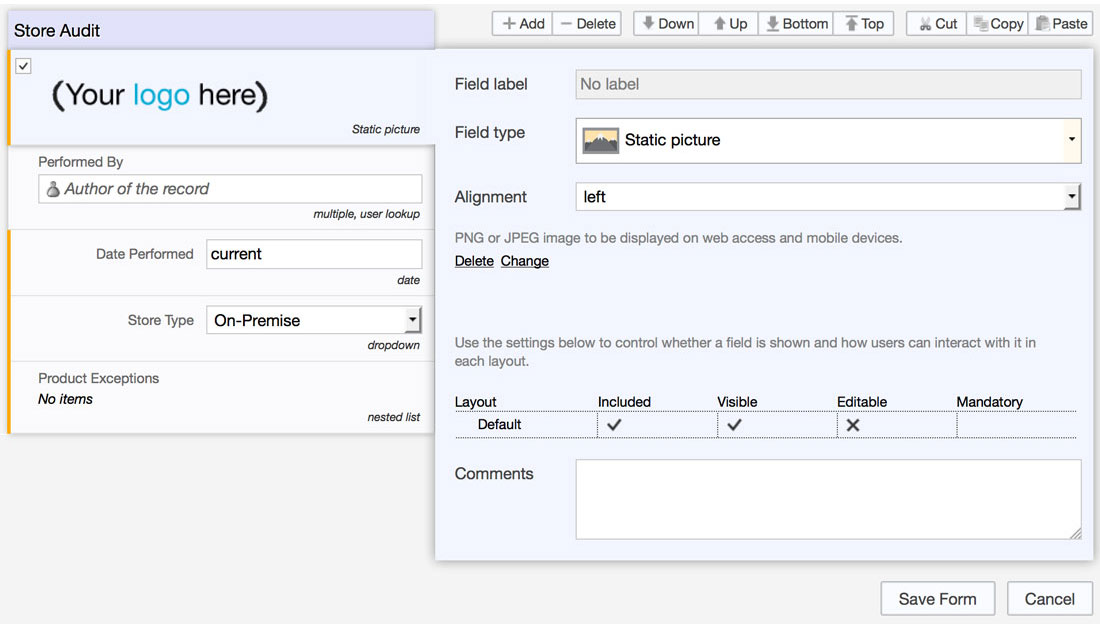
- Save the form, and publish the application


 App Management
App Management User and Token Management
User and Token Management Data Capture
Data Capture Data Viewing
Data Viewing Task Assignments and Dispatch
Task Assignments and Dispatch Workflow
Workflow Setup
Setup Integration
Integration Calculations and Variable Text
Calculations and Variable Text Data Validation
Data Validation Reference Data
Reference Data Dashboards
Dashboards Mapping
Mapping Automations
Automations Deep Links
Deep Links Branding and Customization
Branding and Customization