Display dynamic field labels
Field labels are used to tell users what information should be entered in a field, or what information is in a field. The nature of information may change slightly depending on information that was entered by the user. You can configure field labels to change based on other data.
Example
A user recording package dimensions may use different units to record the dimensions. Prior to taking measurements, the user selects the unit of measure to be used. After selecting the units, the user is reminded of the appropriate unit of measure by the calculated field label.
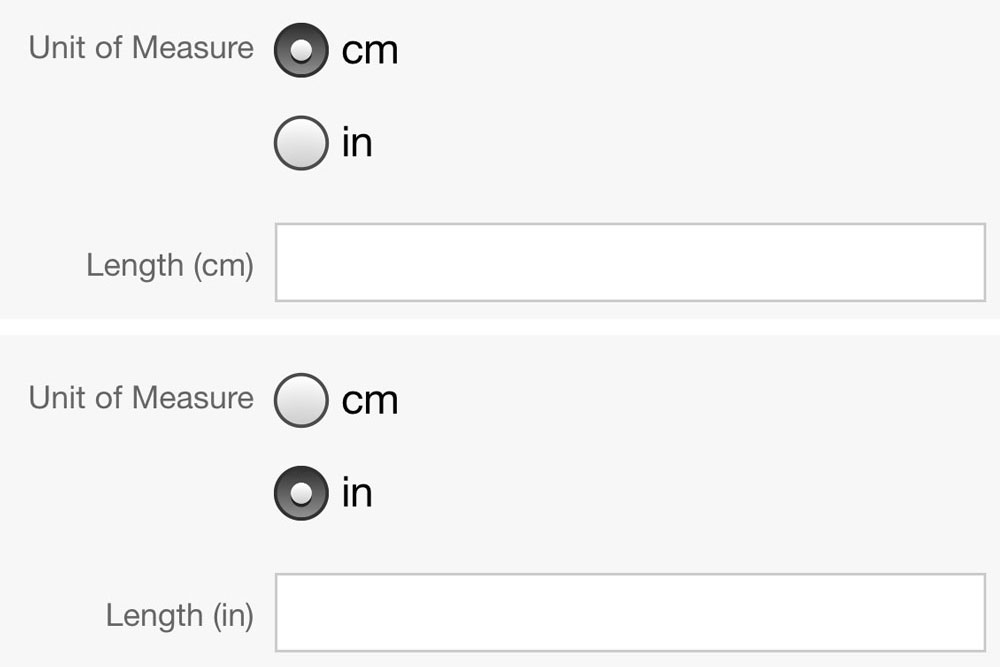
Instructions
- Customize the application that will display the dynamic field labels
-
In the Form section, create a field to allow the user to select their unit of measure

- Copy the Field name so that you can paste later. In this example the Field name is 'UnitofMeasure'
-
Click the Add button to add another field that will store the length of the package
-
Click on the 'Abc' icon to the right of the field label, and change the selection to 'calculated label'
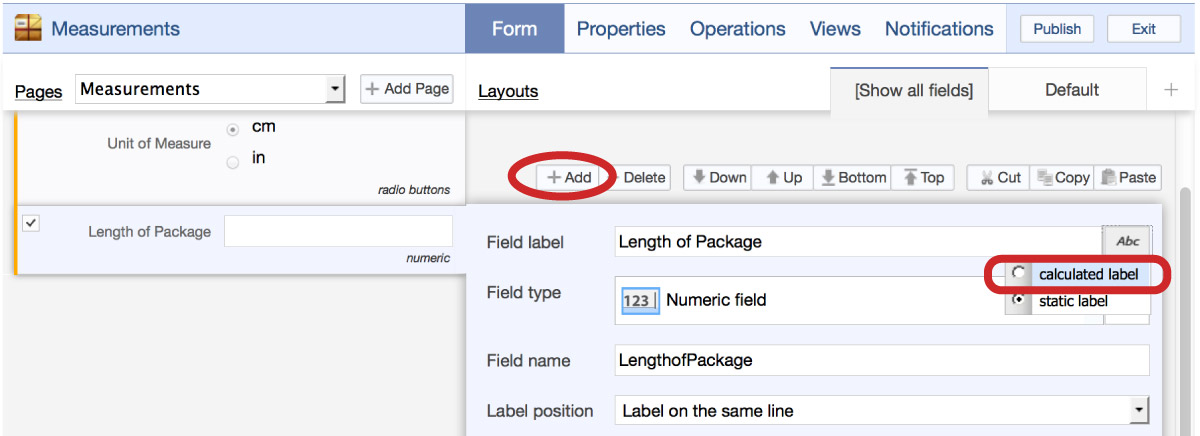
-
In the field label box, enter the following formula:

-
Click on the 'Abc' icon to the right of the field label, and change the selection to 'calculated label'
- Save the form, and publish the application


 App Management
App Management User and Token Management
User and Token Management Data Capture
Data Capture Data Viewing
Data Viewing Task Assignments and Dispatch
Task Assignments and Dispatch Workflow
Workflow Setup
Setup Integration
Integration Calculations and Variable Text
Calculations and Variable Text Data Validation
Data Validation Reference Data
Reference Data Dashboards
Dashboards Mapping
Mapping Automations
Automations Deep Links
Deep Links Branding and Customization
Branding and Customization