Security
Organizations now find themselves needing to support a variety of mobile devices, making network security more complex than ever to manage. The security challenges of extending support to both corporate-owned and employee-liable (BYOD) devices have prevented many organizations from realizing the benefits of deploying cross-platform enterprise mobile apps.
Flowfinity Reverse Proxy is a robust server software solution that gives Android, iPhone and iPad users secure access to Flowfinity Actions Apps installed behind the corporate firewall.
Located within the corporate network's demilitarized zone (DMZ), Flowfinity Reverse Proxy pre-authenticates all connection requests, preventing unauthenticated traffic from reaching the internal network.
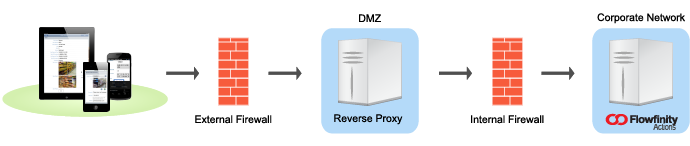
With Flowfinity Reverse Proxy you can:
- Deploy Flowfinity mobile apps to Android, iPhone and iPad devices while maintaining full security of the corporate network perimeter
- Enable secure access to Flowfinity mobile apps by pre-authenticating all connection requests before reaching the internal network
- Reduce mobile device support costs by eliminating the need for managing a VPN deployment
Flowfinity Reverse Proxy is a standard feature of Flowfinity Actions Enterprise Edition.
Cloud Hosting Services
Deployment in a managed environment is an alternative way to gain secure access to your Flowfinity mobile apps while supporting a variety of smartphones and tablets. With Flowfinity cloud hosting services, your solution will be managed by our team of experts and hosted in state-of-the-art data centers.
Private Cloud Hosting
Let our experts manage and host your Flowfinity solution for you. With private cloud hosting services, you can be up and running faster without the complexity, time, and cost required to manage infrastructure and network security yourself.
With Flowfinity private cloud hosting you can:
- Achieve quicker ramp-up time for new production deployments
- Reduce the load on IT departments and infrastructure
- Reduce the cost of purchasing and maintaining IT infrastructure
- Extend mobile IT capabilities through scalable services
- Access world-class data centers with full redundancy
- Avoid the security risks of supporting various mobile devices on the corporate network
Unlike traditional multi-tenant infrastructure, Flowfinity private cloud hosting has isolated networks for better security, reliability, and control. This dedicated infrastructure provides the same level of control as in-house systems such as the ability to run reports that directly query the database and deploy custom logic that executes directly on the server.
Standard Service
Standard Service is designed for workgroup-sized deployments of Flowfinity including organizations with task assignment, data collection, work reporting and information distribution requirements.
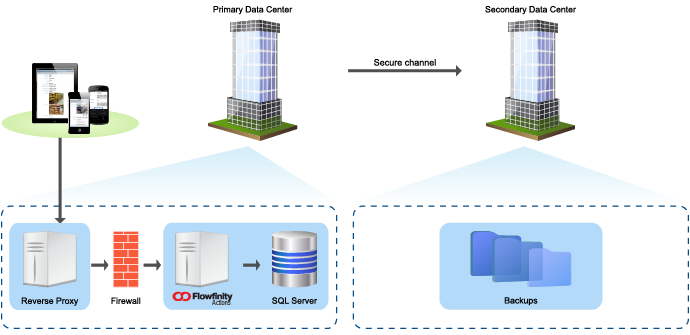
Premium Service
Premium Service is designed for larger deployments of Flowfinity or organizations with complex workflow requirements including critical business processes such as timesheet and payroll tracking, work order management, sales force enablement, field force management and supply chain coordination.
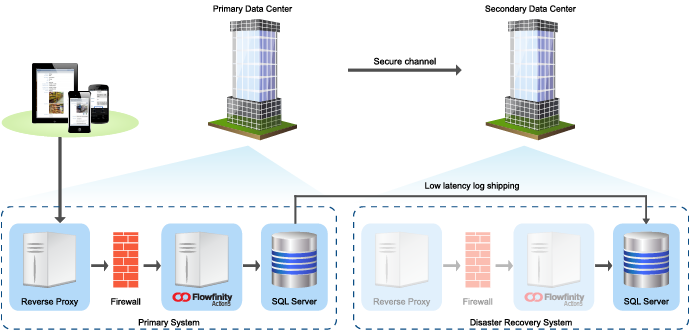
Hosting Infrastructure
Flowfinity cloud hosting operates within world-class data centers with full redundancy, ensuring the safety and security of your data for critical business processes.




