Add new users – user account management apps
An alternative way to add users in Flowfinity is to use a pre-configured User Account Management application. These application types allow system admins to selectively delegate user configuration capabilities to other Flowfinity users such as a business-unit manager.
For example, you can empower group leaders to create and manage their own sets of app users within set parameters. This is particularly useful for large distributed teams, or when app users change frequently making centralized user management a difficult process.
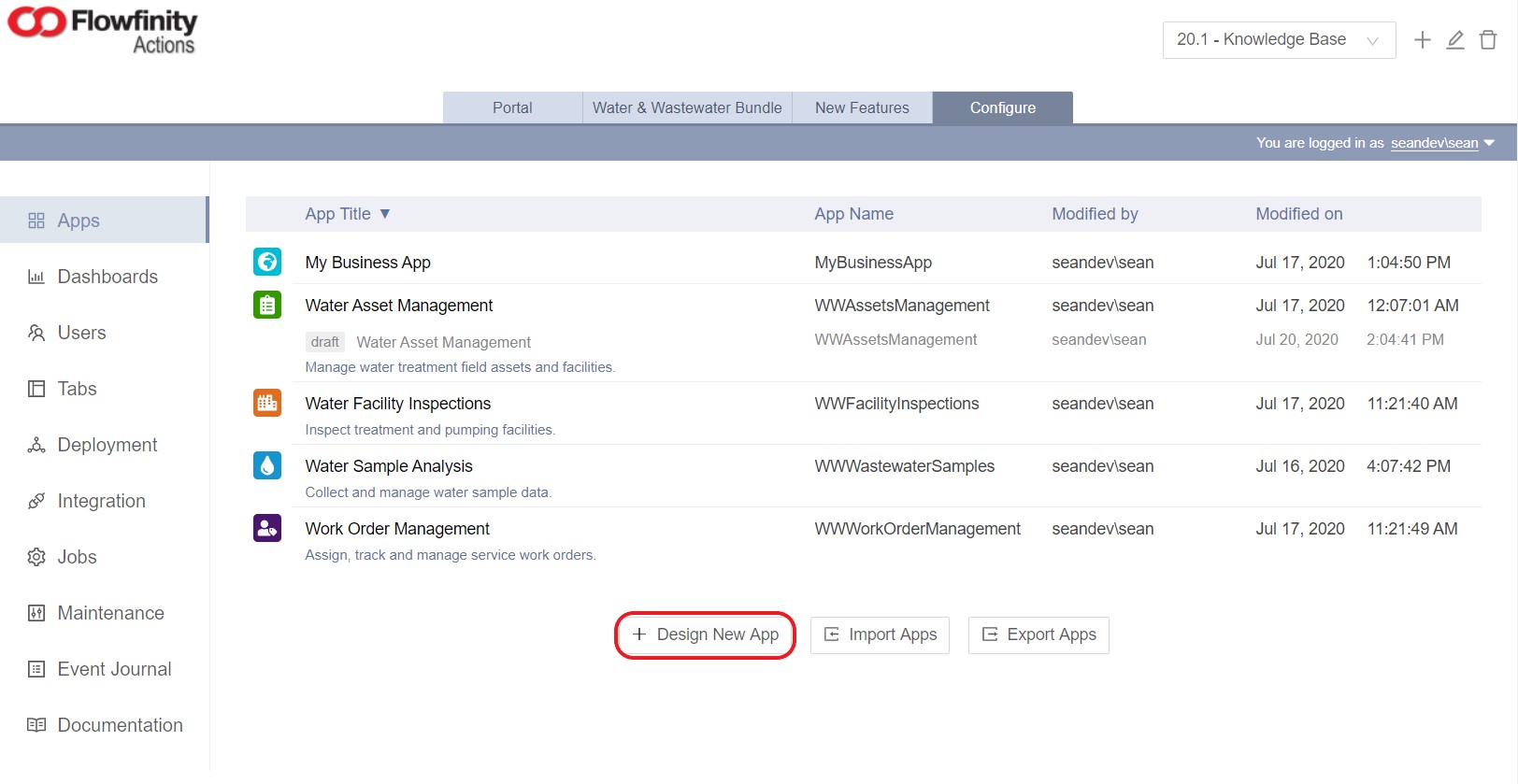
Steps
- Navigate to the Configure tab, then click on 'Design New App.'
- Complete the App Properties menu, including App Title, App Name, and Description.
- Select 'User Account Management' from the application type menu and click 'Next.'Note: The 'Application type' field is new in Flowfinity Actions 20.1 and includes two new access management application types, 'User Account Management' and 'Token Access Management.'

'Data Collection' is selected by default, choose this option to create a data collection or workflow Flowfinity application.
Please ensure you select the appropriate application type as this selection cannot be amended later. - For User Account Management applications, there are several pre-populated fields automatically included in the draft app. These fields include:
- Account Type
- Full Name
- Email
- Account
- Authentication
- Password
- Roles
Additional fields can be added to the form if desired. 'Publish' the application to continue.Note: For Web or Device users, TV and Kiosk, and Robot account types, the pre-populated records will capture the same data required when creating a user via the Configure tab.
- Select the User Account Management application and click 'Add New User.'

- Complete the fields in the application and click submit.

- All new users added in User Account Management applications become app records. For each app record created, a corresponding user record is created in the Configure tab and these records are linked. Any changes made to the app record, e.g. password change, are mirrored to the user record and vice versa.

- To help manage users at a Site level, users can be filtered by their origin in the Configure tab User list. This allows Flowfinity admins to differentiate between users that have been created by a User Account Management app and those that are native to the system itself.

To an in-depth tutorial about how to create a User Account Management application and integrate it into a workflow, visit 'Create a User Account Management app' article
Note: each user created via a User Account Management app requires a Flowfinity license.