Leica high precision GPS iOS setup
Using a Leica G04 plus Smart Antenna and the Zeno Connect App for iOS, you can collect high precision 3D GPS location data accurate to five decimal places. To set this up, you must configure a location field in Flowfinity, download the Zeno Connect app from Leica, and connect your external antenna to your iOS device.

Example
An engineering firm requires high precision GPS data to be collected and submitted when surveying project sites. This firm wants to deploy field workers with iOS devices and Leica GG04 plus Smart Antennas to record the data into their Flowfinity application.
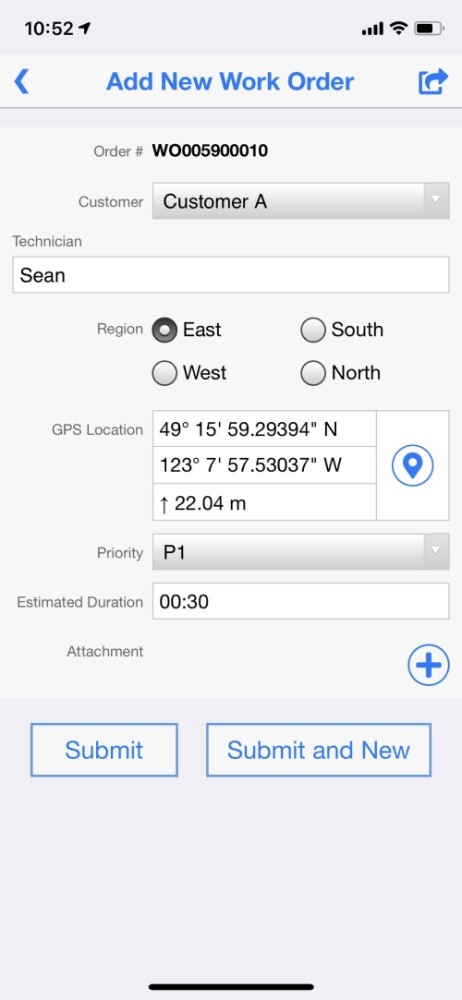
Instructions
- Customize the application that will be used to collect GPS location data (e.g. Work Orders).
- Go to the 'Form' tab and add a location field to the form.

- 'Mode' will automatically select a 2D (latitude & longitude) for the GPS coordinates, change this to 3D (latitude, longitude & altitude).
The 'Altitude units' are set to Meters by default, to provide high precision GPS data to ensure that the 5 decimal point precision is selected.

Note: If you are not using a high precision GPS unit do not increase the precision as the data collected will not be accurate enough for the reading to be meaningful.
- Save the form and publish the application. Your application is now configured to display high precision GPS data.
- On your iOS device, open the AppStore and search for 'Leica Zeno Connect' and install the app.

- Ensure your Leica hardware is powered on. Open the Zeno application, select the 'Settings' menu, and then 'Antenna.'


- Connect your device to Leica GPS Antenna via iOS Bluetooth settings


- Return to the Leica Zeno Connect app, the Leica Antenna will now show as a connected device.

- Open the Flowfinity Actions app on your iOS device and select the 'Peripherals' menu.

- Select the Leica Antenna as the GPS receiver for location fields.

- Enter the app where the GPS location field is required, e.g. Work Orders. The application will now collect high precision GPS location data from your Leica Antenna.
Note: The antenna should be used outdoors in order to achieved accurate high precision GPS location data.