Launch Google Maps on iOS
You can configure Flowfinity to launch external applications when users perform operations. Data from existing records can be passed into external applications if the application supports it. In addition to passing data to an application, the external application can also pass data back to Flowfinity.
Example
Google Maps can be used to provide navigation capabilities to addresses stored within Flowfinity. The user can select a record with an address, and indicate that they would like to navigate to the address. Google Maps provides a way to allow the user to return to Flowfinity.
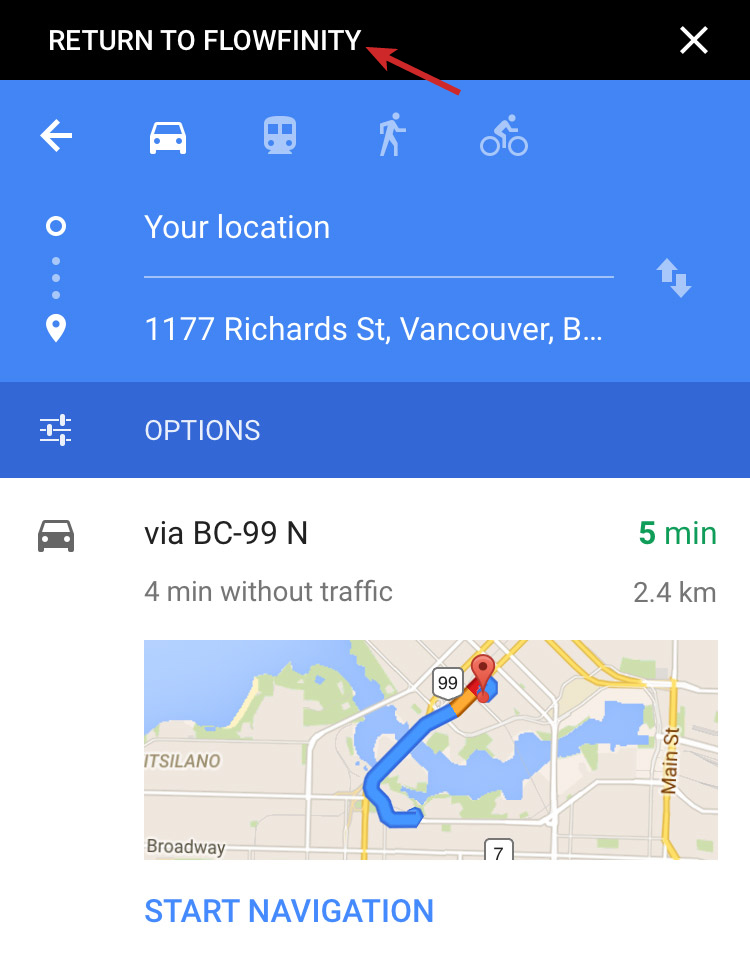
Instructions
-
Create a Customer List application which contains an address

-
Create a new Operation
- Set the operation 'Type' to 'Launch URL'
- Click on the Configuration tab
- Uncheck the 'Flowfinity Client shall launch the same URL' checkbox
-
Set the 'URL to be launched by web browser:' to:
'http://maps.google.com/maps?f=d&daddr=' + address + ',' + city + ',' + state + ',' + country - Set the 'URL to be launched by Flowfinity Client:' to:
'comgooglemapsurl://?f=d&daddr=' + address + ',' + city + ',' + state + ',' + country + '&x-source=Flowfinity&x-success=flow://foreground'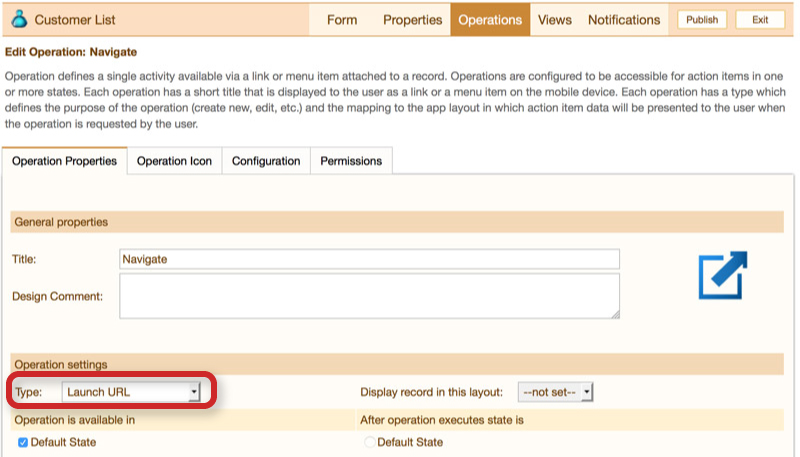

- Save and Publish the application
- Click on the 'Integration' tab
- Check the 'flow://' checkbox and click the 'Apply' link. This step is necessary for the return URL (flow://foreground) to work.
