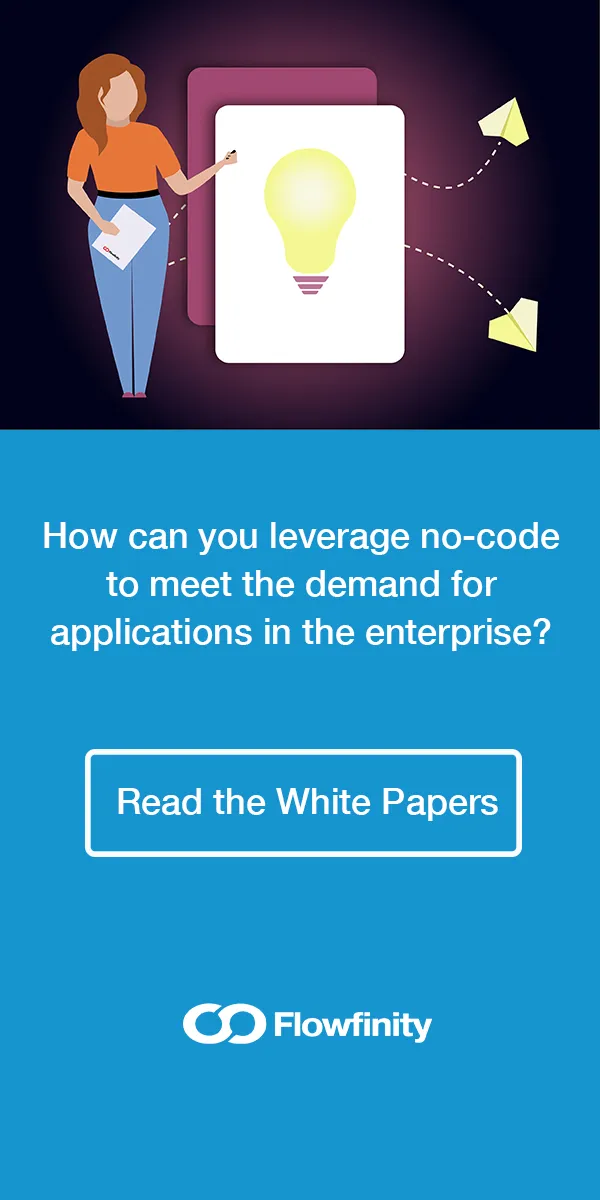An Essential Guide for Finding a Mobile Workflow Automation Tool
Oct 23, 2017

If you have business processes that extend from the office to the field, you've already invested a lot of time in defining the associated/relevant workflows, involving management, staff or customers, and testing it out. The first step for improving any business process is workflows. By moving away from manual processes like emailing spreadsheets and invoices, to having all information centralized and easily-accessible, automated workflows can provide regular insight into what is occurring in your processes, who is involved, and when to take action.
To help you find a powerful mobile workflow automation tool that fits your business, we've put together a guide that outlines what features to look for, and how they can help:
States
States represent a stage in the lifecycle of a business process. Typical examples include approved, pending, completed, or rejected to help you understand the status of each business activity and the people involved.
What to look for: Some solutions have pre-defined states that you can use, but each business has its own unique workflows. Look for a tool that lets you create as many states as you need, and name them however you choose. This lets you build workflows that accurately reflect internal processes and scale your business more easily.
Two-way information flow
Simple data collection tools only let you submit data, while two-way information flow means that you can also pull up records and company data from anywhere. This enables open communication between staff and streamlined transactions, helping to quickly resolve time-sensitive matters.
What to look for: Look for a tool that allows you to pull up and edit mobile forms, even after the data has been submitted. For example, if a supervisor reviews an inspection, and requests more photos to be added, the engineer in the field can pull the form up again that he or she just submitted, and attach photos while still on site.
Role-based permissions
Most businesses deal with large data sets, and summarizing business data so that it makes the most sense to the user can be beneficial. This is particularly useful in the field, when you are limited to viewing data on tablets and mobile devices with smaller screens. It's also important to limit data access for security reasons, since you don't want all employees to have access to all of your business data.
What to look for: Look for a tool that lets you create unlimited permissions for both roles and users, so you can effectively manage how data is accessed and by whom. This allows users to save time by only viewing information that involves them. For example, site supervisors can quickly access, view, and approve requests from only his or her team when travelling between meetings.
Reference data
When performing work in the field, whether it's inspections, retail audits, or service requests, the work may be performed for a customer whose information already exists. You can save time by choosing from a list of customers, which will pre-fill any fields with data that is already in the system.
What to look for: Find a solution that combines reference data with offline capabilities. Tools with offline lookups let you pre-load data into the app before losing internet connectivity, so you can have all the information you need to continue performing work offline.
Automatic email notifications
If you have a dispersed team in the field, you need to keep each other up to date on what everyone needs to know. Email notifications offer an automated approach for notifying you as soon as a business transaction happens, and streamlining communication to keep everyone informed. They can also be used to send alerts to your customers, partners, or other stakeholders, for instant updates on work performed.
What to look for: Find for a tool that lets you create unlimited email notifications with customizable email recipients, senders, and messages for each task. You can spend less time making phone calls and writing emails.
Real-time dashboards
See what's happening in your business with one easy glance. Dashboards can display all your business data in a rich and meaningful way, and with real-time data, you can have a live view of operations at any time.
What to look for: Some solutions only let you view the data on dashboards. Look for a tool that lets you interact with and explore the data through flexible filters and drill-downs. This helps you target a specific data set down to the last detail, and find answers quicker. Also, look for a tool that supports live updates, so you can see up-to-the minute details of your daily operations.
Investing in a mobile workflow automation tool can benefit any organization and its business processes. To learn how to successfully automate your business workflows with Flowfinity's point-and-click software, start a free trial today.
Transform your business with mobile apps.
« Flowfinity Adds NFC Support for Business Process Management Apps
Get Business Alerts Faster with Email Notifications for Mobile Workflow Automation »