Search for records created within a date range
Users often need to find records that fall within a certain date range.
Common searches include:
- all records created before a certain date
- all records after a certain date
- all records between two dates
An Administrator can allow users to do this by using View Parameters and View Filters.
Example
A user is interested in finding jobs created based on date. They may select both dates to search for records between the two dates. They may leave either start date or end date empty to search for all jobs created on or after the start date, or all records on or before the end date.
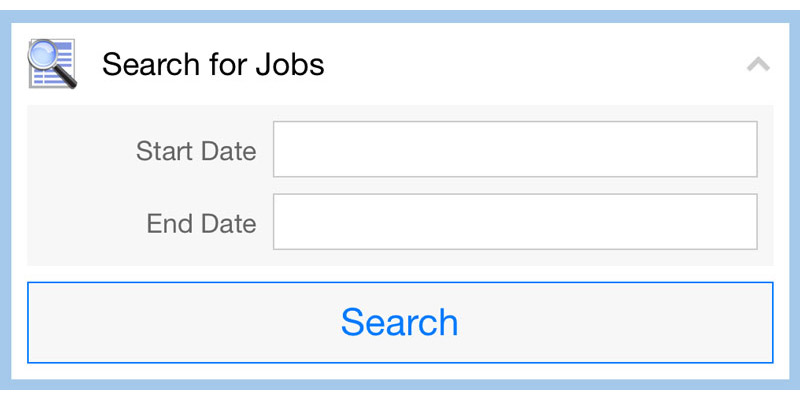
Instructions
- Customize the application (e.g., Job List)
- In the Views section, create a new view
- Name the view appropriately (e.g., Search for Jobs)
- Specify the columns relevant to the user who will perform the search (e.g., Created on, Customer, City, State)

- Click on the 'Parameters' tab
- Add a new parameter
- Label the parameter appropriately (e.g., Start Date)
- Set the Type to 'Date Field', and click 'OK'
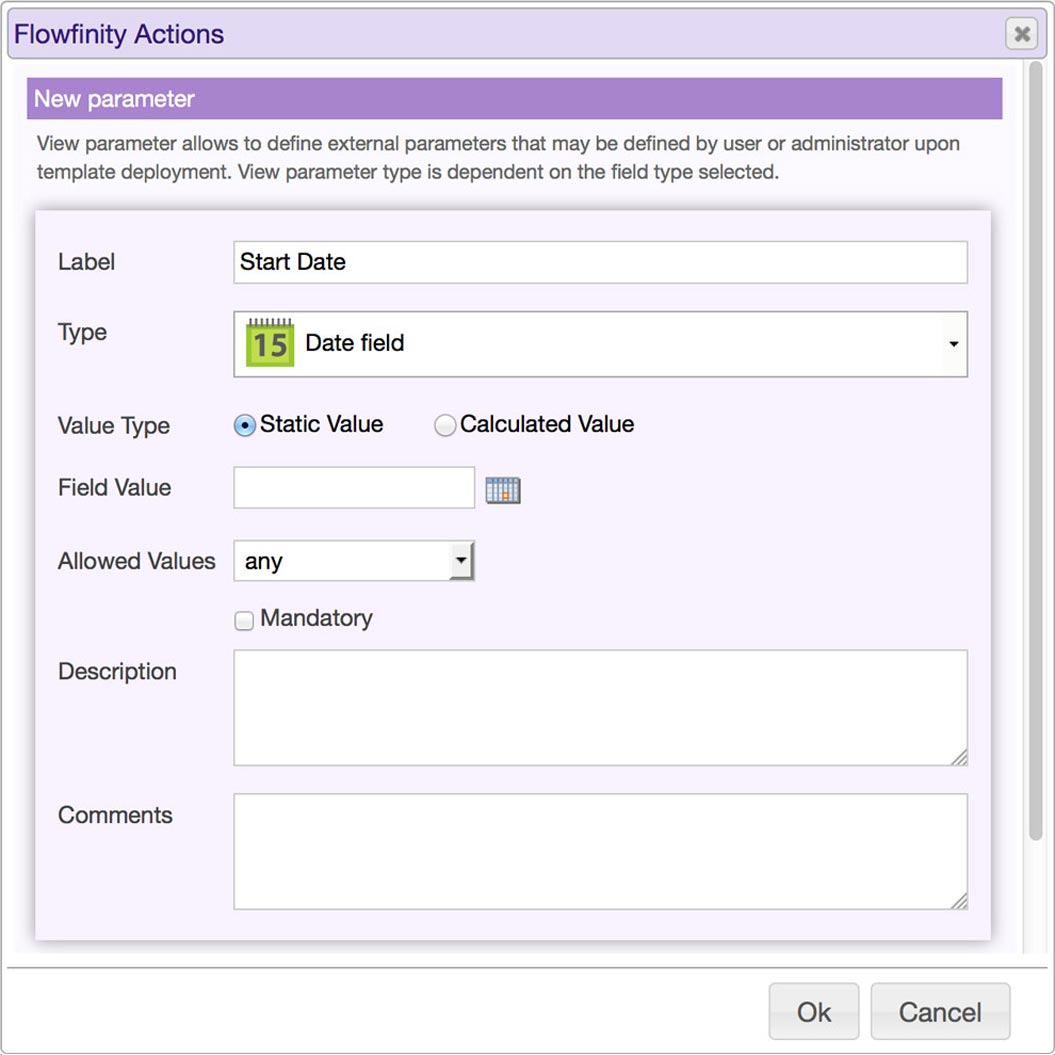
- Repeat Steps 6-8 to create an end date parameter for the search (e.g., End Date)
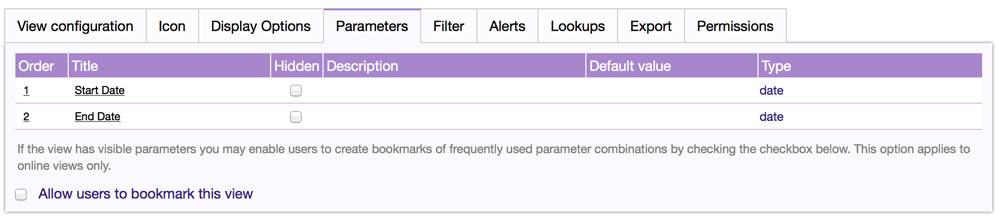
- Click on the 'Filter' tab and click the 'Add condition' button

- Specify the filter conditions as follows. By default, both conditions must be met for a record to be included in this view.
(Created on, On Or After, Start Date)
(Created on, On Or Before, End Date)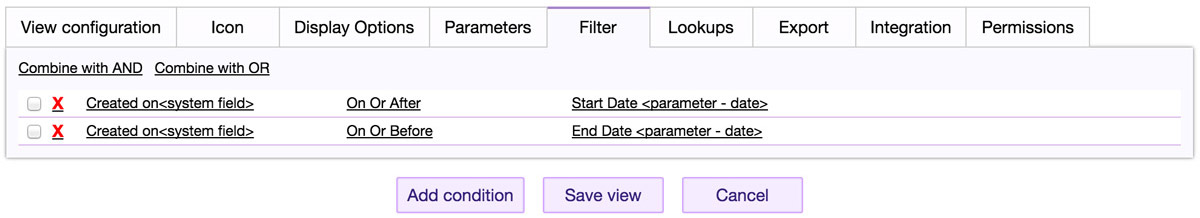
- If you wish to allow the user to leave one of the date parameters blank and exclude it from filtering the view, modify the conditions as follows by adding ORs.
(Created on, On Or After, Start Date) OR (Start Date, Does Not Contain Data)
(Created on, On Or Before, End Date) OR (End Date, Does Not Contain Data)Note: If you want to filter the view by any other date field other than the 'Created on' date (eg. Last Invoice Date), select that date field instead:
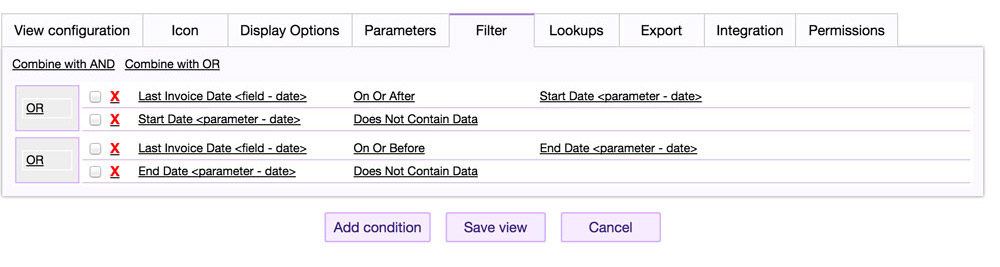
- Save the view
- Publish the application